Procurar
Últimos assuntos
Pokemon Online
Página 1 de 1
 Pokemon Online
Pokemon Online
Download
Client Error fixed: http://www.megaupload.com/?d=UXP9UNYS
mediafire progress: - errored at 90% + lagges my internet
can some1 upload to mediafire pls
Test Client Download
http://www.megaupload.com/?d=NLW0UYRW
this connect to my server may have lag(bad internet)
Description
this is a pokemon game it includes server + client
it comes with an installer for the client
will add more here later
Also i will be adding a server chooser to the client so you can pick from any of the servers that are up
Settup
1) download and install inno setup
Download link for inno: http://rapidshare.com/files/196435014/isetup-5.2.3.zip
2) go into client folder
open key.txt
change it to iport
ip = servers ip port = server port
default port is 3501
open config.ini
change IP=77.99.250.232
to IP=Server_ip
and change PORT=3501
to PORT=Server_port
3) Open: PokemonOnline.iss
Replace [Folder] with the directory of the folders you extracted the files to e.g:
C:\Documents and Settings\admin\My Documents\PokemonOnline
save it
Build it
4) goto server folder
go into accounts
open phelpsy.ini
find:
Password=diedie
replace with:
Password=your_password
5) turn server on
6) there shoud be a folder called output that inno setup made
go into it and there should be an installer
thats what you give people to install your pokemom (for dummies)
open it run it
7) goto start->All Programs->PokemonOnline
and open PokemonOnline
 if anything goes wrong pls tell me what
if anything goes wrong pls tell me what
it was and i will do my best to fix it provide a screenshot
it doesnt seem to work with hamacchi
Credito phelpsy
Client Error fixed: http://www.megaupload.com/?d=UXP9UNYS
mediafire progress: - errored at 90% + lagges my internet
can some1 upload to mediafire pls
Test Client Download
http://www.megaupload.com/?d=NLW0UYRW
this connect to my server may have lag(bad internet)
Description
this is a pokemon game it includes server + client
it comes with an installer for the client
will add more here later
Also i will be adding a server chooser to the client so you can pick from any of the servers that are up
Settup
1) download and install inno setup
Download link for inno: http://rapidshare.com/files/196435014/isetup-5.2.3.zip
2) go into client folder
open key.txt
change it to iport
ip = servers ip port = server port
default port is 3501
open config.ini
change IP=77.99.250.232
to IP=Server_ip
and change PORT=3501
to PORT=Server_port
3) Open: PokemonOnline.iss
Replace [Folder] with the directory of the folders you extracted the files to e.g:
C:\Documents and Settings\admin\My Documents\PokemonOnline
save it
Build it
4) goto server folder
go into accounts
open phelpsy.ini
find:
Password=diedie
replace with:
Password=your_password
5) turn server on
6) there shoud be a folder called output that inno setup made
go into it and there should be an installer
thats what you give people to install your pokemom (for dummies)
open it run it
7) goto start->All Programs->PokemonOnline
and open PokemonOnline
it was and i will do my best to fix it provide a screenshot
it doesnt seem to work with hamacchi
Credito phelpsy

Rick- Membro de Honra
- Mensagens : 329
Golds : 6233
Reputação : 19
Data de inscrição : 12/09/2009
Idade : 30
 Tópicos semelhantes
Tópicos semelhantes» Filme 2-Laços online
» Diminuir Lag Em Games Online
» Emulador Ultima Online
» Ganhe dinheiro online!(Verdadeiro)
» Servidor MU Online + Video Aula
» Diminuir Lag Em Games Online
» Emulador Ultima Online
» Ganhe dinheiro online!(Verdadeiro)
» Servidor MU Online + Video Aula
Página 1 de 1
Permissões neste sub-fórum
Não podes responder a tópicos




» Ganhe dinheiro online!(Verdadeiro)
» Site Metalknuxx GC Tools 4.0
» ID de todos itens Grand Chase season 1
» Editando sistema Esanta
» IDs de itens para eventos e GM
» Erros tempo de execuçao
» Download do game
» Ant erro - Aprovado